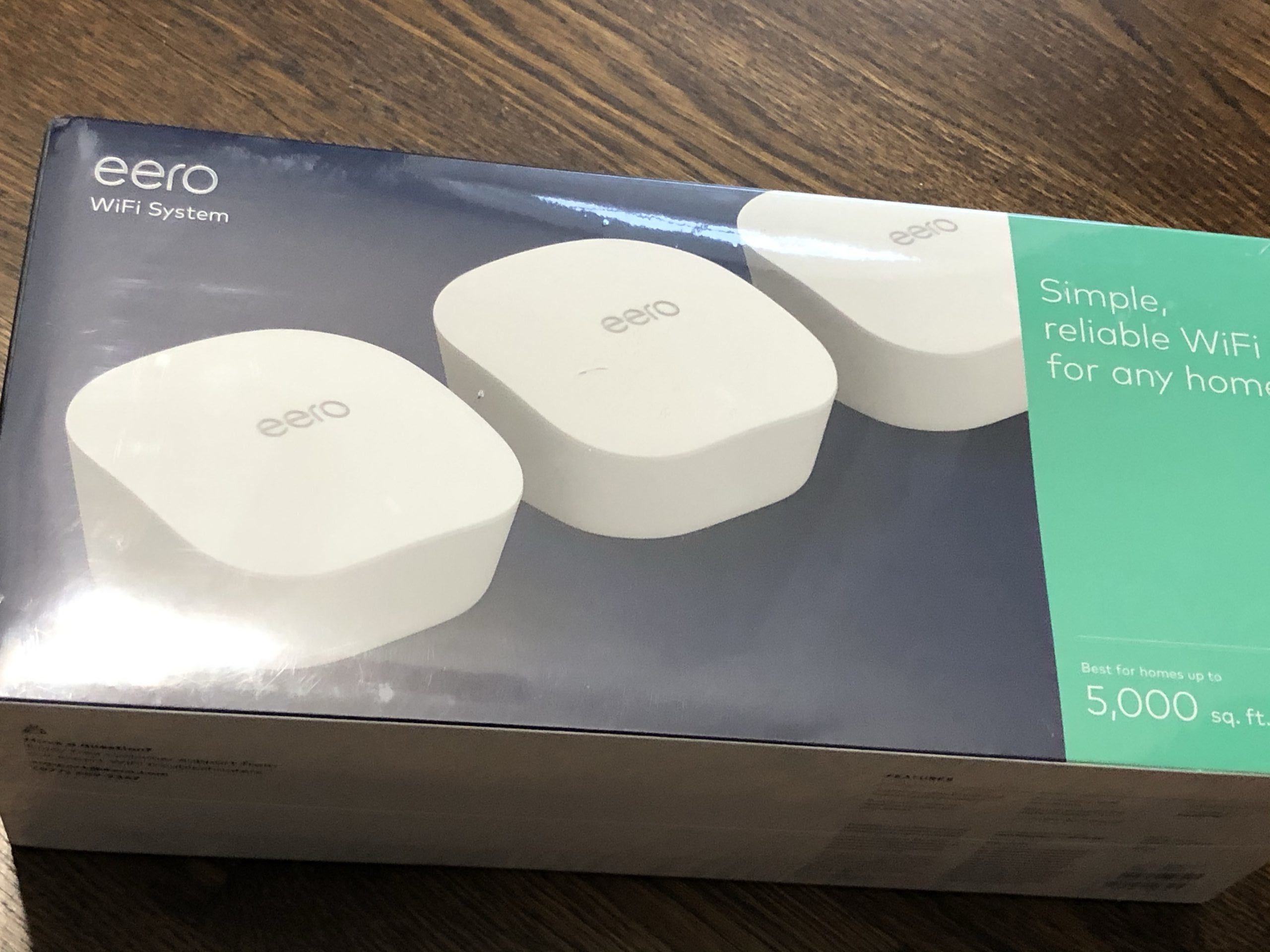Just got Eero to replace Google Onhub Routers. Quickly found out that Eero lacks a DNS server which means I cannot access any of my home servers using their hostnames. Also, all my home servers were not showing any hostnames in Eero App which was very weird.
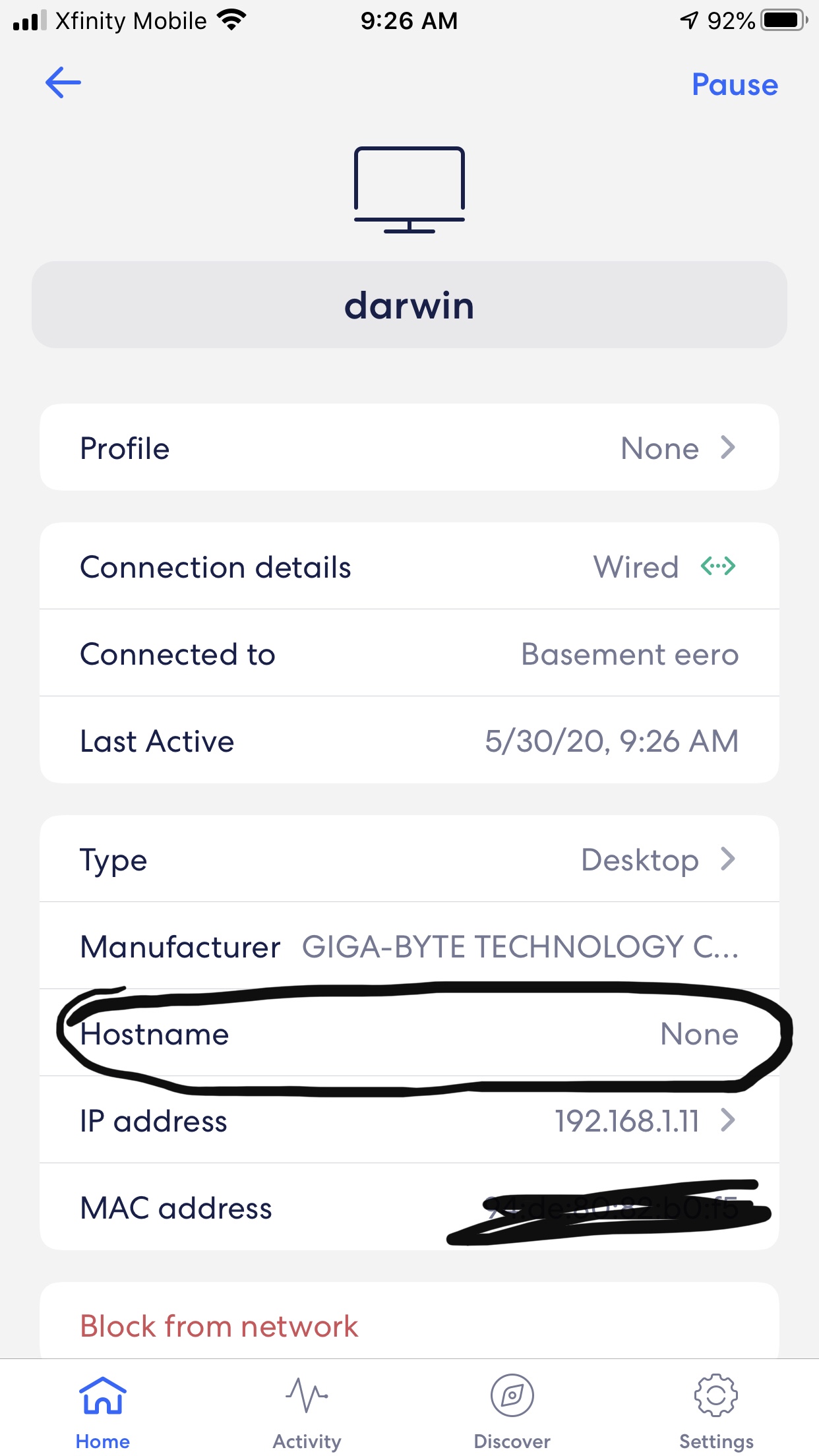
Ping from my macOS computer wasn’t registering
V-MacPro:~ vik$ ping darwin
ping: cannot resolve darwin: Unknown hostWhy do I need hostname access? I’ve management URLs and Shared drives that use hostname. I’m not going to use IP addresses for that. Scouting the internet, found that in order to solve this issue need to have some sort of DNS server in my network or install Avahi on all my home servers which enables mDNS eliminating the need to have a standalone DNS server. I chose the latter.
On your home server, install Avahi (CentOS example below)
sudo yum install avahiPuncture a hole in your server’s firewall to allow mDNS to communicate
sudo firewall-cmd --zone=public --permanent --add-service=mdnsStart the Avahi service
sudo systemctl start avahi-daemon.serviceThen check the service status will show “darwin.local” registered
systemctl status avahi-daemon.service
● avahi-daemon.service - Avahi mDNS/DNS-SD Stack
Loaded: loaded (/usr/lib/systemd/system/avahi-daemon.service; enabled; vendor preset: enabled)
Active: active (running) since Sat 2020-05-30 09:12:53 EDT; 1s ago
Main PID: 19493 (avahi-daemon)
Status: "avahi-daemon 0.6.31 starting up."
Tasks: 2
Memory: 828.0K
CGroup: /system.slice/avahi-daemon.service
├─19493 avahi-daemon: registering [darwin.local]
└─19494 avahi-daemon: chroot helper
May 30 09:12:52 darwin avahi-daemon[19493]: Registering new address record for fe80::4432:fdff:fee6:5e0c on veth7c067fd.*.
May 30 09:12:52 darwin avahi-daemon[19493]: Registering new address record for fe80::f835:40ff:fed8:89ef on vethe7c6c20.*.
May 30 09:12:52 darwin avahi-daemon[19493]: Registering new address record for fe80::42:d7ff:fe7b:55c5 on br-b72ad73702be.*.
May 30 09:12:52 darwin avahi-daemon[19493]: Registering new address record for 172.20.0.1 on br-b72ad73702be.IPv4.
May 30 09:12:52 darwin avahi-daemon[19493]: Registering new address record for 172.17.0.1 on docker0.IPv4.
May 30 09:12:52 darwin avahi-daemon[19493]: Registering new address record for fe80::fe23:a628:6f69:820c on enp0s25.*.
May 30 09:12:52 darwin avahi-daemon[19493]: Registering new address record for 192.168.1.11 on enp0s25.IPv4.
May 30 09:12:52 darwin avahi-daemon[19493]: Server startup complete. Host name is darwin.local. Local service cookie is 961777920.
May 30 09:12:52 darwin avahi-daemon[19493]: Registering HINFO record with values 'X86_64'/'LINUX'.
May 30 09:12:53 darwin systemd[1]: Started Avahi mDNS/DNS-SD Stack.On your desktop, flush DNS (example for macOS)
sudo killall -HUP mDNSResponderAnd then finally ping the server
V-MacPro:~ vik$ ping darwin.local
PING darwin.local (192.168.1.11): 56 data bytes
64 bytes from 192.168.1.11: icmp_seq=0 ttl=64 time=0.368 ms
64 bytes from 192.168.1.11: icmp_seq=1 ttl=64 time=0.315 ms…and we are back in business!
Also, strangely Eero is still not showing any hostname but that does not matter anymore since I can access the server from other computers using the hostname now
EDIT: If you still have issues connecting to the Server or DUP! pings, restart the Servers. I had to do that eventually