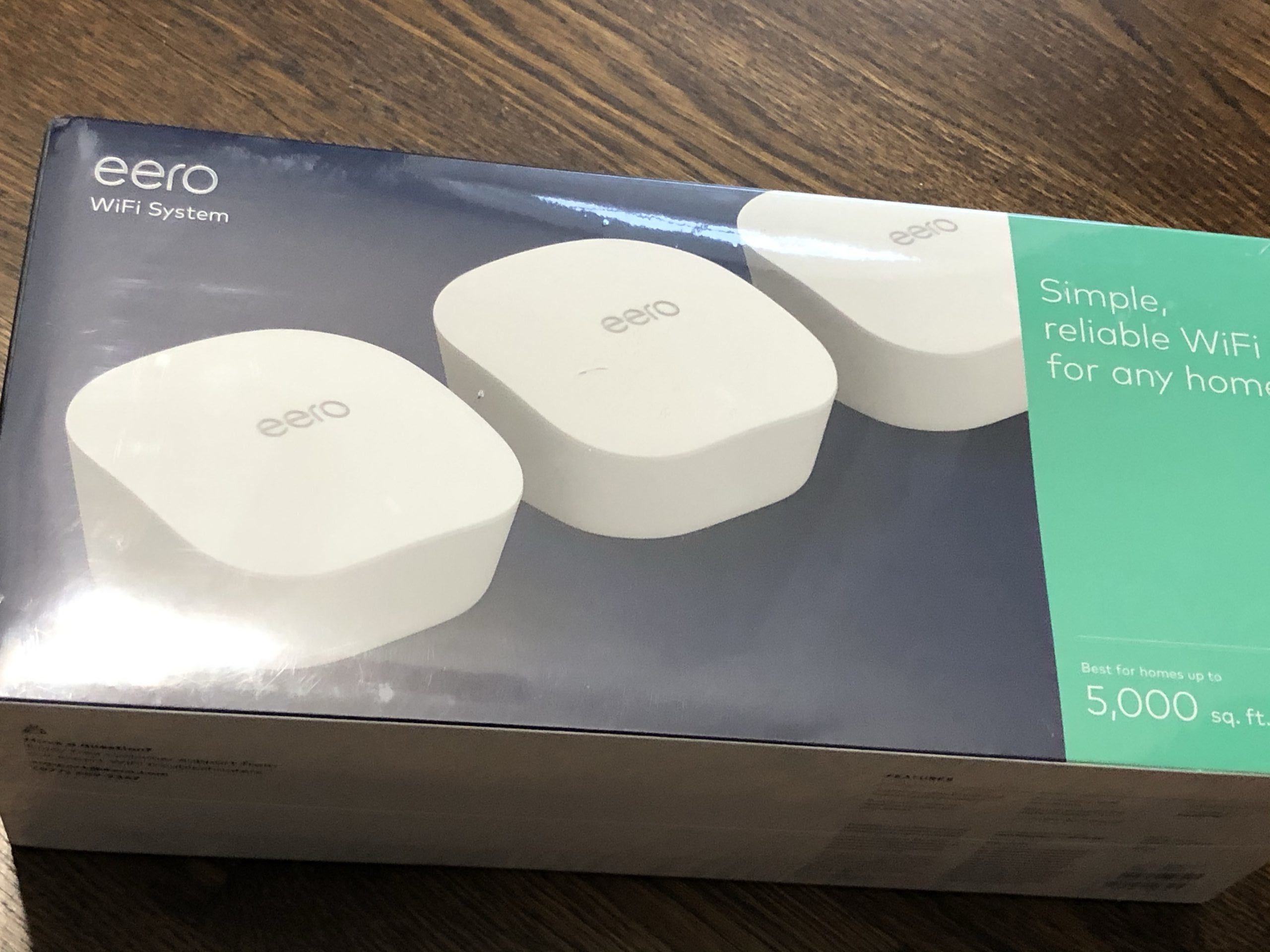Hostname Pings Don’t Work Post Eero – How to make ’em work
Just got Eero to replace Google Onhub Routers. Quickly found out that Eero lacks a DNS server which means I cannot access any of my home servers using their hostnames. Also, all my home servers were not showing any hostnames in Eero App which was very weird. Ping from my macOS computer wasn’t registering Why do I need hostname access? I’ve management URLs and Shared drives that use hostname. I’m not going to use IP …
Read moreHostname Pings Don’t Work Post Eero – How to make ’em work