Last week I built a print server at home. I already have a home server called Jarvis which does media sharing through Plex and runs this blog but it’s situated in the basement. The printer I wanted to use is a USB label printer therefore it wasn’t feasible for me to use Jarvis as a print server as it would have required a very long USB cable from basement to second floor where my home office is. So I decided to build a new server which I could keep in the home office. I knew that this server does not need to be a very high end server with respect to configuration since all it will do is printer sharing. Therefore, I decided to build it using low end components. I already had a spare computer case, a stick of 4GB Laptop DDR3L RAM, a spare 120GB SSD and a mini PCIe Wireless card pulled from a laptop I used to own. All I needed was a PSU, motherboard (that could take laptop RAM and mini PCIe card), CPU and antenna for Wireless card. My total budget was around $80; comparable wifi printers were running over $100.
I began my search for a motherboard and CPU by looking for an embedded solution, i.e., a motherboard that comes with an onboard CPU. I had heard of AMD AM1 motherboards with onboard Kabini CPUs and also of Intel boards with Celeron. I was also interested to see if I can buy a board that had onboard DC jack. That would eliminate using an internal PSU. However, I eventually decided against a motherboard with onboard DC jack as those motherboards were expensive and they still required external AC Adapter which were running around $20. Searching on Newegg.com I finally found a suitable motherboard called ECS BAT-I, a mini-ITX board with onboard J1800 Intel Celeron processor; small and powerful enough that has a slot for laptop RAM and a mini PCIe slot for wireless card. Cost $40.
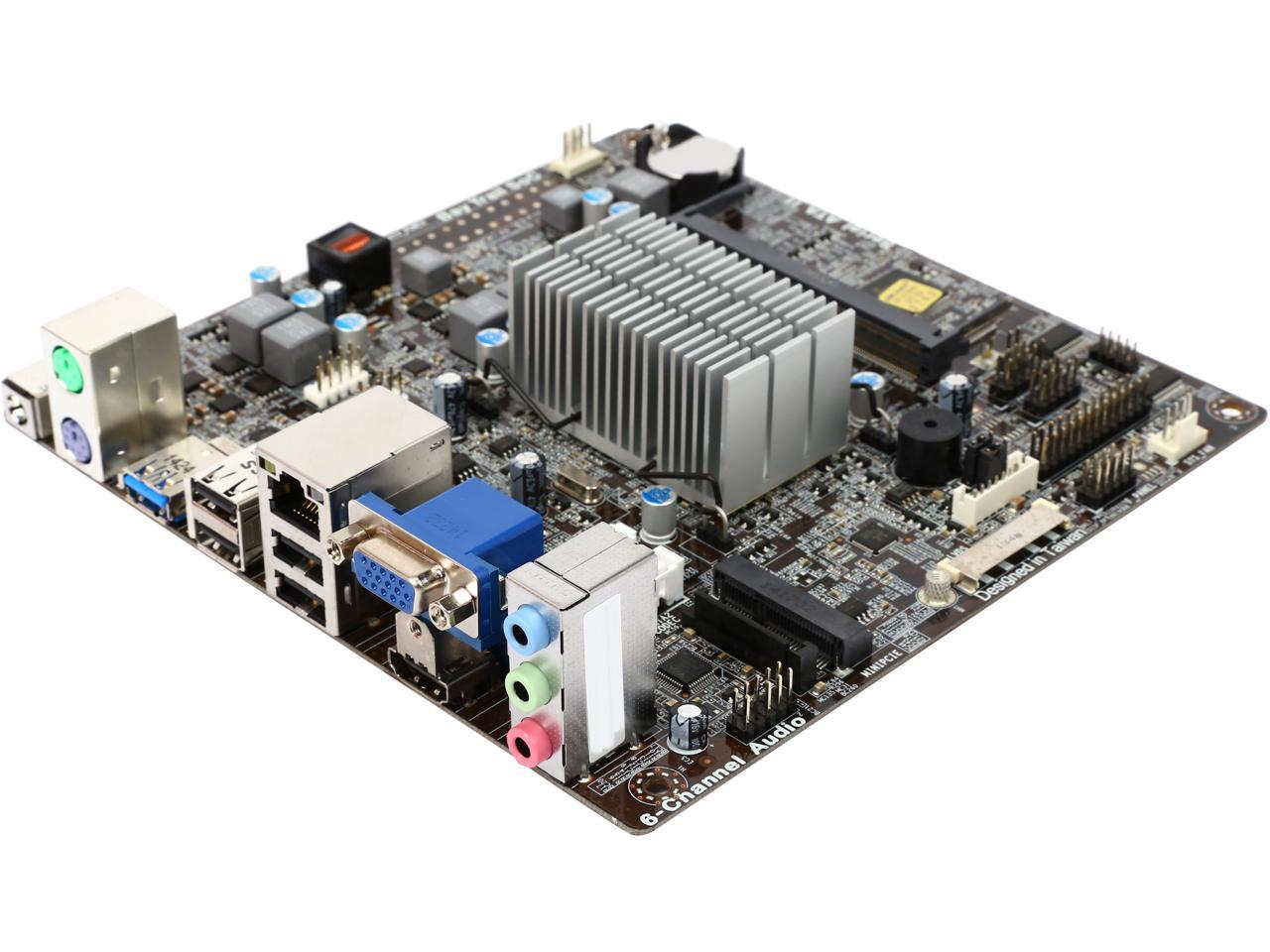
For PSU, I decided to buy Corsair CX430 PSU from Newegg.com for $40 but had a $20 Mail-in-rebate. I had used CX430 before and I knew it’s an excellent PSU for the price. Although, a bit too much power for the CPU and Motherboard but nevertheless I thought it’s the best value for money. Cost $20 (with Mail-in-rebate).

Finally, I needed antenna for the mini PCIe Wireless Card. I found one on Amazon.com for $10 which seemed to have good reviews.

With all the components in my possession, I assembled the computer. Then I installed CentOS 7 on it as the operating system. I chose CentOS because I was already using the same for Jarvis and it’s a fantastic OS for a server. I finally named my new server “Jasmine”.
The overall cost for Jasmine came out to be $50 which I spent only for CPU/Motherboard, PSU and wireless antenna. Of course, I was lucky to have the other essential components such as a Case, SSD, RAM and Wireless card already handy. However, if I didn’t, it would have been a challenge to contain the cost to $80. More than likely then I would have chosen Raspberry Pi.
3 thoughts on “Jasmine my print server”