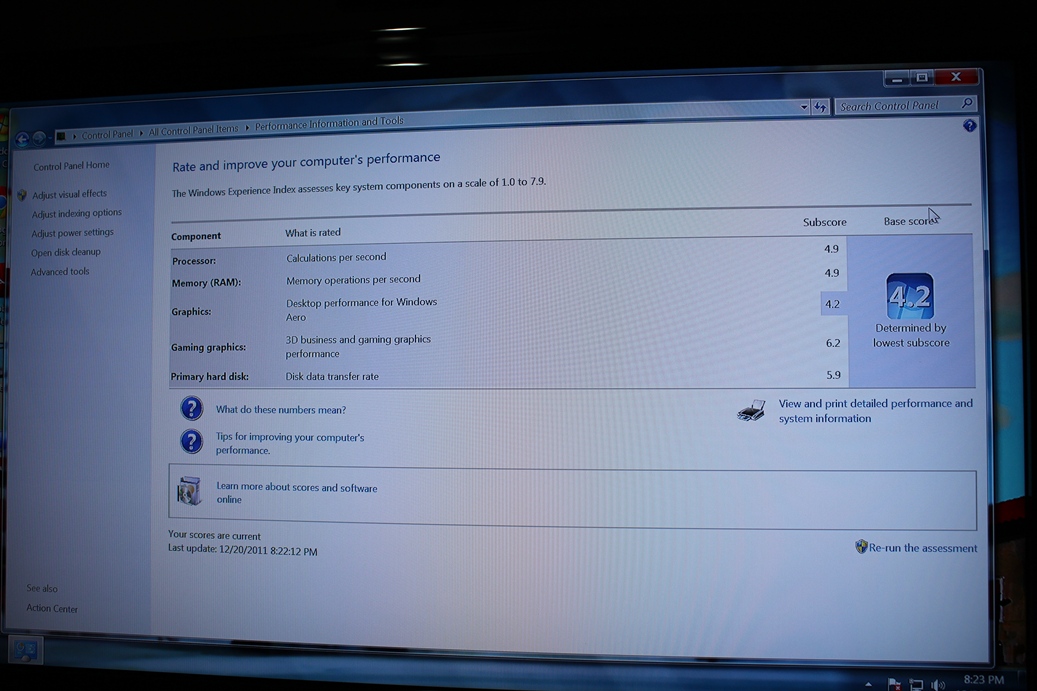So, I mentally calculated how much the upgrades are going to set me back by. RAM – probably $50 or so, Blu Ray drive about the same, graphics card about $60 or above and USB card about $30. Total about $200. I could do that!
There was one more thing. I figured from online research, that my motherboard could only support RAM up to a maximum of 2GB. That shattered my plans. However, I was still keen on giving a shot to adding more RAM. “If it doesn’t work”, I thought, “I will return the RAM”.
The first purchase I made was at my local BestBuy store. I bought the following:
- EVGA GeForce GT520 2GB PCI Express Graphics Card for $79.99
- PNY 2GB DDR2 RAM for $34.99
- Thermaltake 430W ATX Power Supply for $64.99
- Dynex Mini HDMI to HDMI cable for $29.99
The last 2 were unplanned but were necessary because of the graphics card. First, the card wouldn’t work with power supplies with wattage less than 300W (my computer probably had a 250W power supply but I wasn’t sure). Second, the card had a mini-HDMI output port requiring a converter. I could see it was already getting expensive.
I also bought a CAT5 cable from a nearby Goodwill store for less than 3 bucks. I figured paying more than that for a stupid cable is absolute insanity.

At home, I first confirmed the wattage of the old PSU (Power Supply Unit). This would have been quick if there were clear markings on the PSU. After spending few minutes looking at the numbers on the PSU and also searching on the web, I ended up concluding that it is indeed 250W. This meant I need to replace it with the new one.
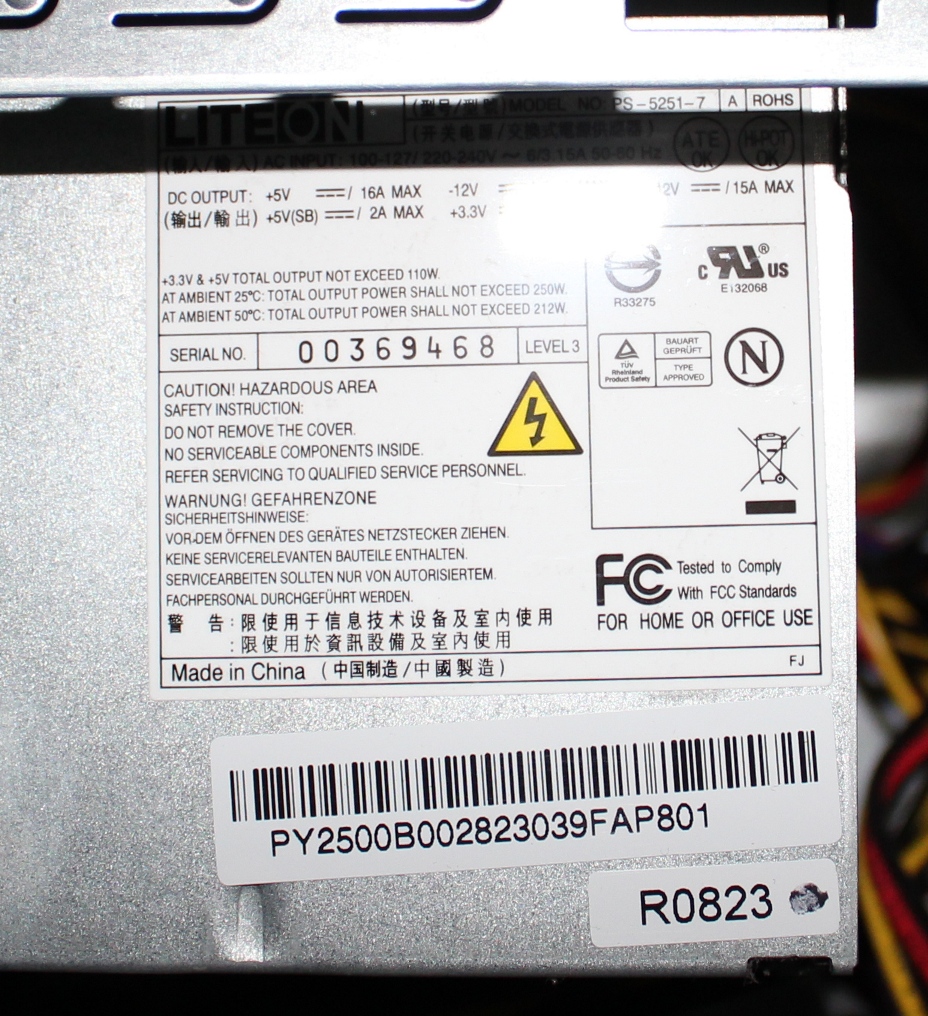
Replacing the old PSU was easy. However, I noticed the new one had only one SATA connector. I had two devices that required SATA connectors – my HDD and the DVD drive. With the only connector, it was either DVD or HDD. Fortunately, I had a converter cable from my previous external hard disk enclosure that never worked. I used that converter cable to successfully connect the second device.
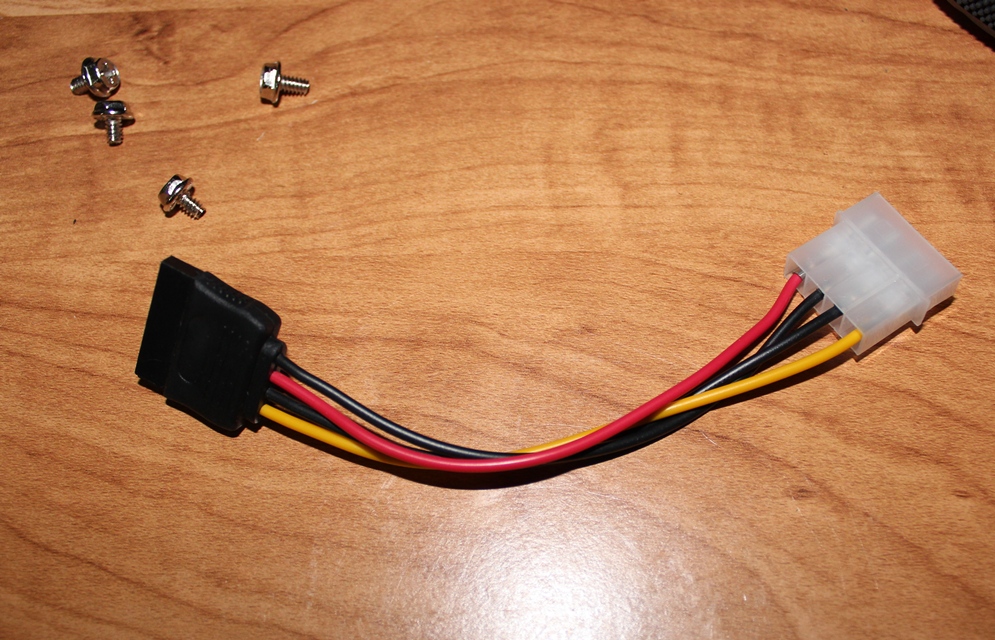
I also added the RAM to one of the two slots, making the total RAM to 3GB. With my fingers crossed, praying that the system boots up and shows 3GB RAM, I turned the system on. It did start, so PSU was accepted. Next, I entered the setup to check RAM, and voila! It showed 3GB!

I was super-excited because the 2GB limitation obviously wasn’t true!
Next, I put the graphics card in the PCI express slot and confirmed it worked. The performance had certainly increased and the Windows Experience Index confirmed it. Before the upgrades, the rating was 3.1, now it was 4.2; a good increase. I was happy!